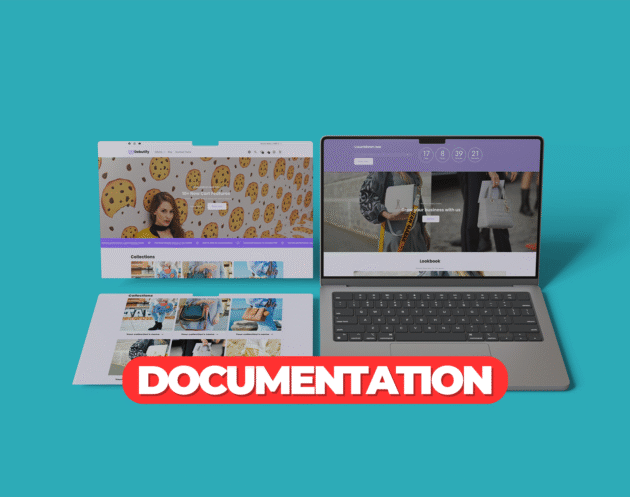How to Install and Customize the Shopify Ella Theme
Ella is a flexible and feature-packed Shopify theme designed for businesses of all sizes. Its clean design, powerful product display options, and advanced customization features make it ideal for fashion, accessories, and lifestyle brands. This guide will help you install and customize the Ella theme for your Shopify store.
Step 1: Purchase the Ella Theme
Purchase the Ella theme from Succeessify. After completing your purchase, you will receive a .zip file containing all the necessary theme files.
Step 2: Upload the Ella Theme to Shopify
- Log in to your Shopify admin
- Go to Online Store > Themes
- Click Add theme, then select Upload zip file
- Upload the
.zipfile provided by Succeessify - Once uploaded, click Actions > Publish to make it your active theme
Step 3: Customize the Ella Theme
Once the theme is published, use the Shopify theme editor to customize various aspects of your store.
Homepage Design
Ella offers versatile homepage sections that can be customized to suit your brand’s style:
- Slideshow and Hero Sections: Create an engaging first impression with full-screen banners and rotating slides
- Product Carousels: Display featured, bestselling, or new products in a rotating carousel format
- Collection Grid or List Layout: Showcase your product collections in grid or list view
- Image with Text: Pair beautiful imagery with short text for storytelling
- Lookbook Section: Perfect for fashion and lifestyle stores to showcase curated collections
Header and Navigation
- Choose from multiple header layouts such as sticky headers, minimal designs, or traditional styles
- Add a mega menu for easy navigation through your product categories and collections
- Include an announcement bar to display promotions, sales, or important information
Typography and Color Customization
- Go to Theme Settings > Typography to select fonts for headings, body text, and buttons
- Use Theme Settings > Colors to adjust the color scheme of your store, including background, text, buttons, and links
- You can customize the header, footer, and other elements’ colors to align with your brand identity
Product Page Configuration
Ella offers several product page features to help display your products effectively:
- Image Galleries: Use zoomable product images, carousel slideshows, or videos
- Variant Swatches: Display size, color, or style options with color swatches or dropdowns
- Sticky Add-to-Cart: Keep the “Add to Cart” button visible even as customers scroll
- Product Tabs: Organize information such as product details, reviews, and shipping information into collapsible tabs
- Product Badges: Use badges like “New,” “Sale,” or “Best Seller” to highlight key products
Collection Page Features
- Enable smart filters on collection pages to allow customers to refine products by attributes such as size, color, or price
- Customize the grid or list layout for collections to fit your catalog style
- Add banners, promotions, or text within collection pages to highlight offers or special items
Mobile Optimization
Ella is fully responsive and optimized for mobile. Preview your store on mobile and tablet views in the Shopify theme editor to ensure that all design elements and features display properly.
Step 4: Leverage Built-in Features
Ella comes with several built-in features to enhance user experience and engagement:
- Quick View: Allow customers to view product details without leaving the collection page
- Popup Notifications: Capture emails or display promotions through customizable popups
- Back-in-Stock Alerts: Notify customers when out-of-stock items are available again
- Countdown Timers: Create urgency for limited-time offers or sales
- Blog Integration: Display blog posts and stories to engage with your audience and improve SEO
Step 5: Final Prelaunch Checklist
Before launching your store:
- Test all homepage sections, images, and product pages for alignment and consistency
- Ensure your navigation menus, filters, and links are working properly
- Check your SEO settings (title tags, meta descriptions, alt text) for all products and images
- Test the checkout process and payment gateways to ensure a smooth customer experience
- Preview your store on different devices and browsers to ensure compatibility