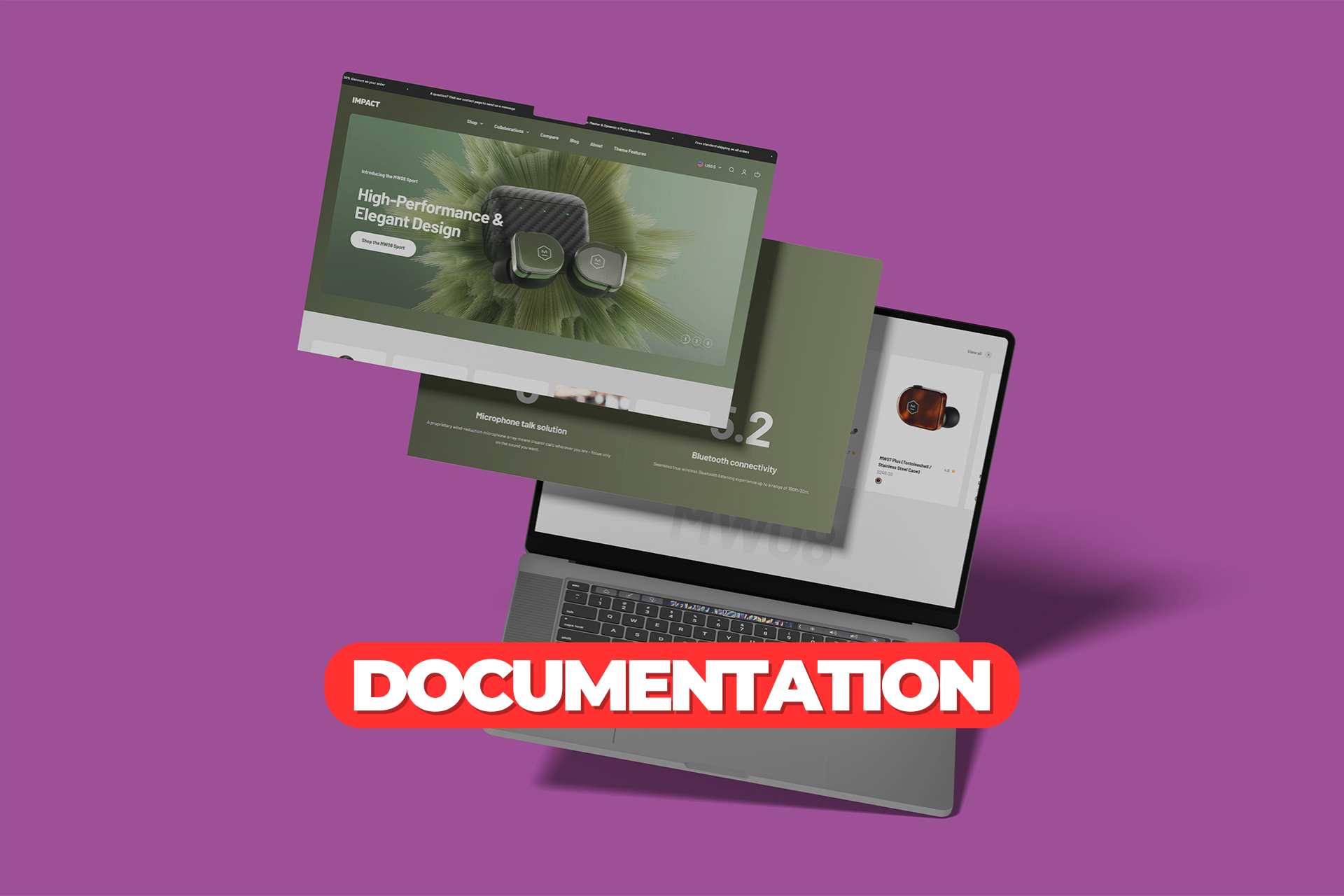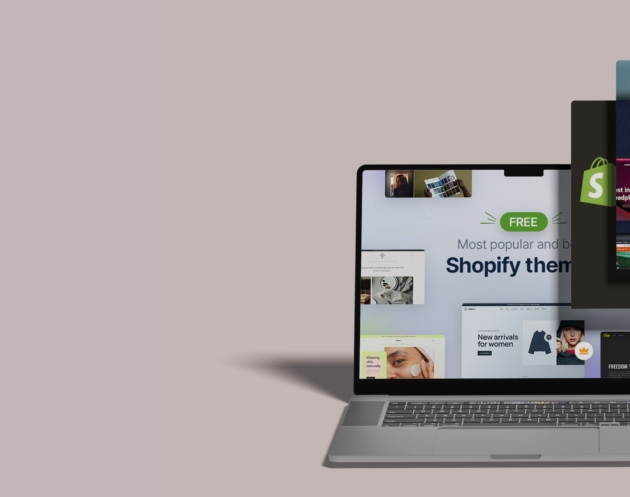How to Install and Customize the Shopify Impact Theme
The Impact theme is a bold, modern, and performance-optimized Shopify theme designed to make a strong impression. Known for its advanced animations, flexible layouts, and visually rich storytelling features, it’s ideal for brands in fashion, technology, wellness, and lifestyle industries. This guide walks you through installing and customizing the Impact theme for your Shopify store.
Step 1: Purchase the Impact Theme
Purchase the Impact theme from Succeessify. After purchase, you will receive a .zip file containing the complete theme files necessary for installation.
Step 2: Upload the Impact Theme to Shopify
-
Log in to your Shopify admin
-
Go to Online Store > Themes
-
Click Add theme and select Upload zip file
-
Upload the
.zipfile provided by Succeessify -
Once uploaded, click Actions > Publish to make it your active theme
Step 3: Customize the Impact Theme
Once the theme is published, use the Shopify theme editor to begin customizing the layout, content, and design.
Homepage Configuration
Impact offers flexible sections that support immersive brand storytelling and high engagement:
-
Hero Sections with Motion Effects: Use full-width images or videos with smooth animation transitions
-
Split Content Blocks: Highlight product features or brand messaging with side-by-side text and imagery
-
Callouts and Banners: Perfect for promotions, announcements, and trust-building
-
Scrollable Product Grids: Showcase multiple collections or featured products in an engaging layout
-
Testimonials, Press, and Logos: Add credibility with customer reviews and media features
Header and Navigation
-
Choose from various header styles with transparent, sticky, or minimal options
-
Add multi-level dropdown or mega menus for easy navigation
-
Use the announcement bar to promote offers, events, or shipping perks
Typography and Colors
-
Go to Theme Settings > Typography to choose modern, brand-consistent fonts
-
Use Theme Settings > Colors to customize color schemes across the site, including buttons, backgrounds, and headings
Product Page Setup
-
Add media-rich product galleries with support for videos and 3D models
-
Use color and size swatches with smart variant display
-
Enable sticky add-to-cart and quick-buy options for better conversions
-
Add icons, badges, and product highlights to build trust
-
Use collapsible tabs for organized product details, FAQs, and shipping policies
Collection Pages
-
Customize filters for attributes like size, color, price, and tags
-
Use promotional blocks and banners inside collections to highlight new or seasonal items
-
Choose from grid or list layouts to best match your catalog style
Mobile Optimization
The Impact theme is mobile-first and fully responsive. Preview each page in mobile and tablet views using Shopify’s theme editor to ensure consistency in layout and functionality.
Step 4: Enable Built-in Features
Impact includes built-in features to enhance your brand presentation and improve customer interaction:
-
Animated Scrolling Effects: Add depth and movement to your store sections
-
Slide-out Cart Drawer: Improves user experience by reducing page reloads
-
Advanced Product Filtering: Supports real-time filtering without lag
-
Customizable Popups: Promote newsletters, announcements, or discount codes
-
Press/Media Features Section: Showcase recognition or coverage from media outlets
These features can be turned on or adjusted in the theme settings panel.
Step 5: Final Checks Before Launch
Before publishing your store live:
-
Double-check all links, navigation, and forms
-
Test mobile experience and site speed
-
Ensure SEO settings (titles, meta descriptions, image alt text) are in place
-
Preview animations and effects for consistency across sections
-
Review your store on different browsers and devices