Description
Get a $9 Scrolling Announcement Bar Code for Just $1 – Limited Time Offer!
Are you looking to grab your customers’ attention right when they land on your Shopify store? Look no further! I’m offering a premium scrolling announcement bar code—originally priced at $9—for just $1. This sleek, eye-catching bar scrolls your message across the screen, making it perfect for flash sales, shipping notices, or any urgent announcement.
Here’s what you’ll get:
-
A smooth horizontal scrolling bar
-
Customizable message, font size, color, and speed
-
Fully responsive design (works on desktop & mobile)
-
Easy to install—no app needed
How to Install the Scrolling Announcement Bar in Shopify
Follow these simple steps to add this announcement bar to your Shopify store in minutes:
Step 1: Go to Your Shopify Admin
-
Log in to your Shopify admin dashboard.
-
In the left-hand sidebar, click on “Online Store” and then select “Themes.”
Step 2: Access the Code Editor
-
In your current theme, click “Actions” and choose “Edit code.”
Step 3: Create a New Section
-
In the Sections folder, click “Add a new section.”
-
Name it something like
scrolling-announcement-bar.liquid -
Click “Create section.”
Step 4: Paste the Code
-
Now, copy the scrolling announcement bar code you received (after your $1 purchase).
-
Paste the code inside the newly created
scrolling-announcement-bar.liquidfile, replacing any pre-existing boilerplate code. -
Click “Save.”
Step 5: Include the Section in Your Theme
To display the bar on your store:
- Click “Save.”
Step 6: Customize (Optional)
You can easily customize:
-
The message text
-
Font size
-
Scrolling speed
-
Background color and font color
All this can be done inside the section file or, if it includes theme editor settings, directly from the Shopify theme customizer.

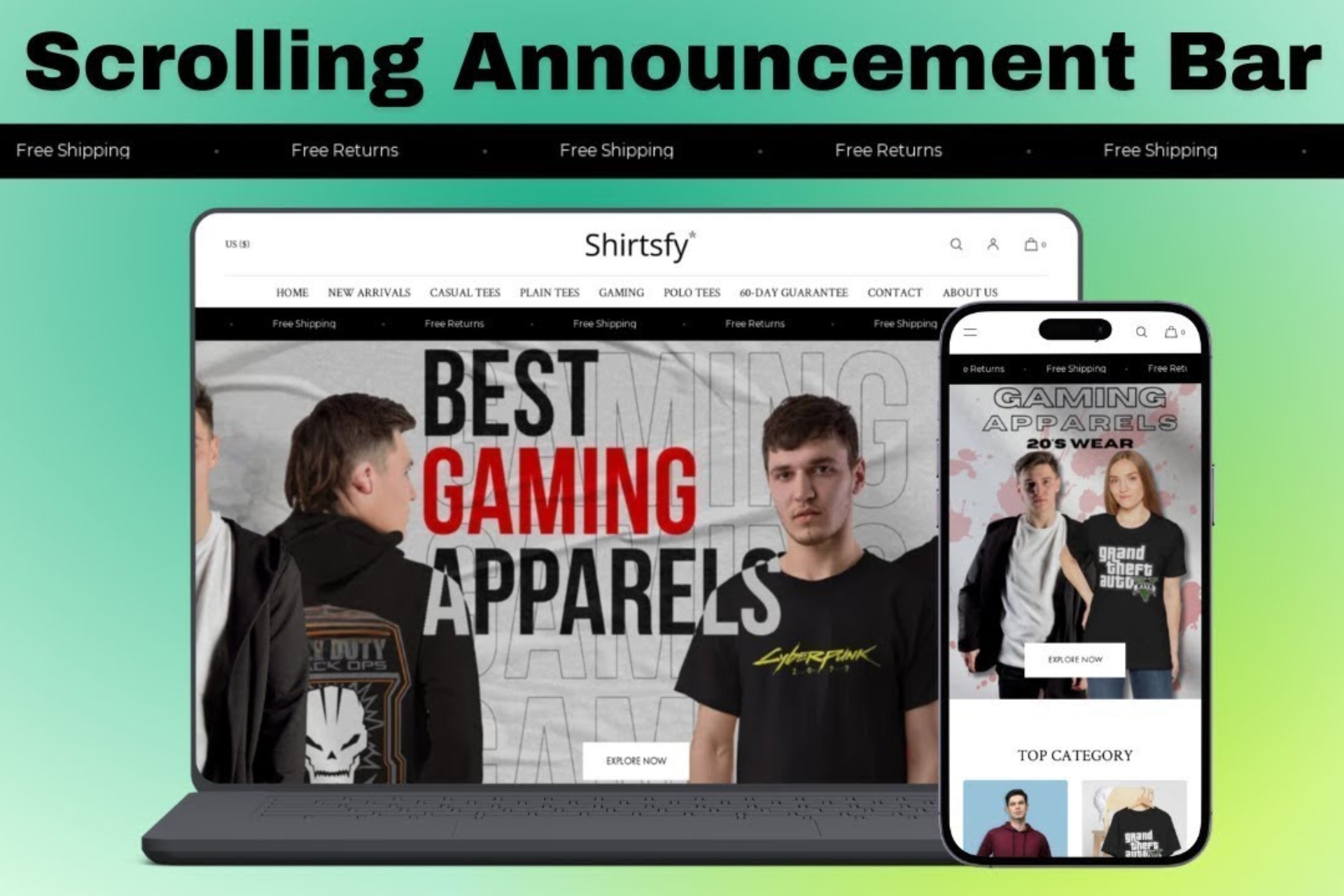



Reviews
There are no reviews yet.